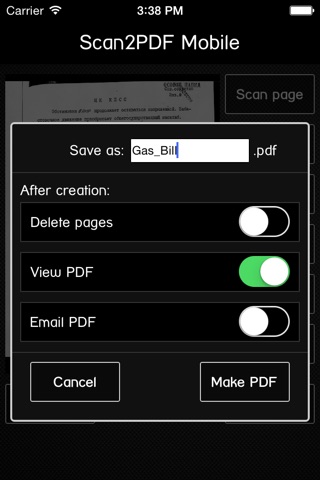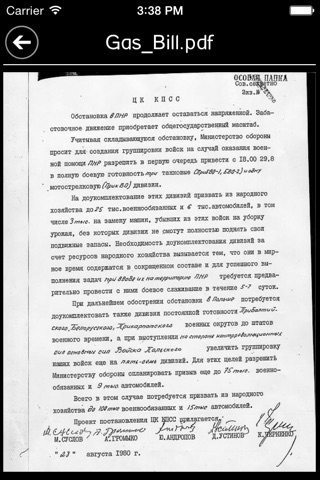send link to app
Scan2PDF Mobile Lite app for iPhone and iPad
4.8 (
1248 ratings )
Business
Productivity
Developer: Burrotech
Free
Current version: 2.0.1, last update: 8 years agoFirst release : 08 Jan 2010
App size: 4.45 Mb
Scan2PDF Mobile is a revolutionary new software release which uses your iPhones built-in camera to scan documents and convert them to PDF files. It all happens on your phone allowing you to scan documents anywhere - as long as you have your phone. Think of it as a document scanner/fax machine that you always have with you!
The software enhances and compresses the output from the camera into a high-quality PDF which is then stored on your phone and can be emailed to yourself or a friend/colleague from your iPhone.
You will never have to worry about finding a photocopier or fax machine again!
Lite (free) version has a watermark.
Pros and cons of Scan2PDF Mobile Lite app for iPhone and iPad
Scan2PDF Mobile Lite app good for
Had this on the Google G1 and it was flawless. I saw some apps in Apple store that claim to do same, but they are a JOKE. This is a 10 star app-no questions asked.
This product is amazing. Excellent, quick tool, and a "must have" app.
Could not believe the quickness of the conversion as well as the several options I have on production.
Scanned two documents and created PDFs from scan/ picture I took. Emailed the first and then scanned/took picture if second and emailed it. Sent two docs in 2nd email without having to do anything other than scan.
Love this for my own documents and am opting to buy the full version for all my other documents.
Excellent product. Thanks.
This is a terrific doc scanner for being lite and free... Works well with doc USB disk apps!
Unlike geniusscan + which was a total lie and cumbersome.
The works exactly as advertise.
Very easy to make one PDF from multiple pages. Great solution for quickly scanning Docs.
Scan quality is sufficient for all office document purpose. Not a solution for imaging or art purposes.Works great. image quality is sufficient for all office document purposes
Some bad moments
I had to wait about 30 min or more to get The scanned document sent.
It works, but i cannot afford to wait that long
without watermark would be great.So you need to buy for complete workflow.
I understand putting a watermark on the free version but the one they use isnt transparent and it takes up half the page. The app works fine, but of you really want it just pay for the real one.
This is a demo and not a LITE version. Even with the presence of a watermark if there no PDF editing capability what is the difference between this and picture/jpeg ?
Why did iTunes/apple let this app through as a Lite version? Even as a demo it is useless!!
Glad I tested this before I bought it. Its just putting a picture in a PDF file, and not converting to text PDF. And with the water mark this lite version is usless.
Worst app I have ever tried. They
Put a watermark on PDF. More like a banner.